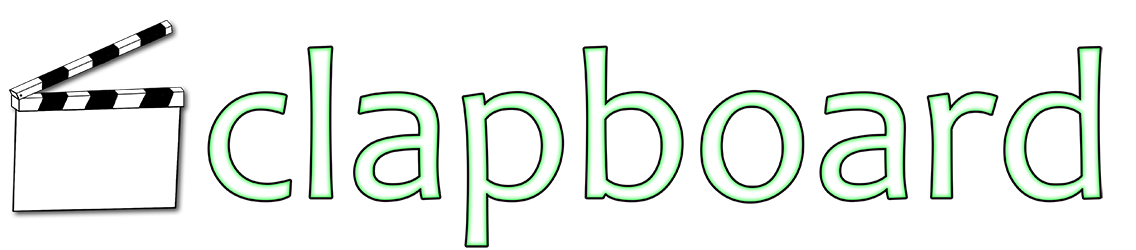I’ve been thinking a lot about the efficiency (or not) of my home server and how I can improve it. Short of moving to a tinyPC and using all USB-based storage (which probably wouldn’t actually save me anything, given that each drive cluster would have to have its own power supply), there’s really not much I can do other than use fewer, bigger drives and the most power-sipping hardware I can find. Spending $2000 to save a couple bucks a month doesn’t make any sense, but maybe I can claw back some efficiency when I reformat the server to Win11 now that Win10 is finally dead.
Since I haven’t documented the process in a long time or ever, here’s where I’ll do that.
Okay, this has become a bit of a living document, so i’m going to get ready and post it and just keep adding to it as needs be. I’ve been ignoring Clapboard way too long. SO MUCH BULLSHIT follows. Read at your own risk.
Windows 11 Box
- DrivePool
- Subsonic
- Jellyfin
- UrBackup
- VirtualBox w/Debian Guest (
running Cinnamon)- CasaOS
- NextCloud
- HomeAssistant
- Camera Control (Frigate, maybe)
- AudiobookShelf (trying it out)
- UniFi (?)
- Backblaze Backup Software
- Cold Storage Drives
- Separate Drive Chassis
- Gotta get that link working (!)
Customization:
Make sure VirtualBox Host<-->Guest sharing works
Add User to vboxsf group in Debian Guest
(Solve the "elevated" error in Windows Shares)
Run "sudo adduser $USER vboxsf" from terminal.
Do NOT specify path in VBox SettingsHelp with NextCloud in CasaOSlogin the first time
access from the outside
Also, I decided to set up AdGuardHome on my EdgeRouterX, which was pretty easy, but for details on which ports to use (I’m using 82), I used this guide, which was all the more helpful for being short and not wasting a bunch of time with AI telling me what AGH is and why someone might want to block ads. SO MANY AI-generated looooong intros these days to get those keyword metrics.
Also, it doesn’t DO anything?
Ooh, here’s a good one: Autostart Windows VPN on the backup machine
(which I’m running on my EdgeRouterX with two measly accounts & IPs)
C:\Windows\System32\rasdial.exe MelroseVPN vegas VegasB4by
Put that single line in a text file, save it as AutoVPN.bat and save it in Documents folder or wherever.
THEN:
Open Task Scheduler: Win+R, typing taskschd.msc
Click "Create Basic Task" and give it a name.
Set the trigger to "When the computer starts" or "On startup".
choose your .bat file wherever you saved it.
then be sure to click "on startup" and not "on login" in the Task Properties.Man, that took way longer to figure out than it should have.
Reverse Proxy, Finally
This gets its own heading because JESUS, does this fall under the heading of “better late than never.” I’m currently, finally, running my Reverse Proxy on its own VPS over at SSDNodes, and it seems to be working. This is the current list, with maybe more to come:
- media. (Jellyfin)
- cloud. (Nextcloud)
- audiobooks. (AudiobookShelf)
- music. (Subsonic, which is currently on my shit list for downloading 10+gb in the background in both August and October)
then maybe: casa. (for access to the CasaOS Dashboard
and, finally,- home. & virtian. (for a convenient, non-proxy route to the house IP for SSH & RD home from the road)
For a minute, I had backup. also set, but it didn’t make sense to have external access to that service. Now that it’s actually working, I won’t feel the need to check the thing with any regularity like I did before. If I do, there’s always RD.
I also updated two of my… three? four? all three of my remaining switches from GbE during this blitz. The 24-port TP-Link switch that was in the server rack is now an 8-port 10GbE PoE++ switch, removing the need for the PoE injector for the Access Point in the garage, and providing future power for the Driveway Cam. The Office 8-port GbE Netgear switch is now a 4+2-port 2.5GbE unpowered switch with 2 10GbE uplink ports (allowing full-speed connections between the server rack, the office, and the living room), AND providing some future-proof nonsense for my planned switch to WiFi7 down the road.
Maybe around Christmas.
The Living Room got what was originally supposed to go in the office (8-port 2.5GbE PoE++ switch with a single 10GbE uplink, removing the need for the living room PoE injector).
These updates cost money and time and really don’t show up in any meaningful way, but I like them, and they make life slightly better every time I access the internet from a mobile device, which is… sometimes.
| System Specs CPU: Ryzen 8700G w/870M Graphics RAM: 64gb DDR5 6000MT/s Mobo: AsRock x870 Creator NIC1: Marvell Aqtion 10GbE NIC2: Realtek 5GbE HDD1: m.2 nVME Gen5x4 11,000 1tb HDD2: m.2 nVME Gen4x4 4000 512gb |
Little Things
Don’t Update Win11, Turn off Spyware
https://www.oo-software.com/en/shutup10
Tanker Backup Box: AutoStart VirtualBox VM
“C:\Program Files\Oracle\VirtualBox\VBoxManage.exe” startvm MintyCasa –type headless